How to make a fully responsive website without HTML, CSS, or JavaScript
Especially recommended for designers and no-code/low-code enthusiasts
Disclaimer: This post is sponsored by Editor X.
Introduction
We are living in a rather fast-paced world. Let’s be honest; it’s rather easy to be very busy. But the wise resist the temptation to get caught up in the frantic rush of everyday life. The wise are those who finish the max tasks in the least amount of time. Let's look at it in a different way. Are you a wise web developer or a designer?
Do you spend days or months making your website perfect? But did you know that the same task that takes you months to be completed can be done in days? Did you know that the same task that takes you days to be completed can be done in hours?
I know I sound crazy and you guys might think:
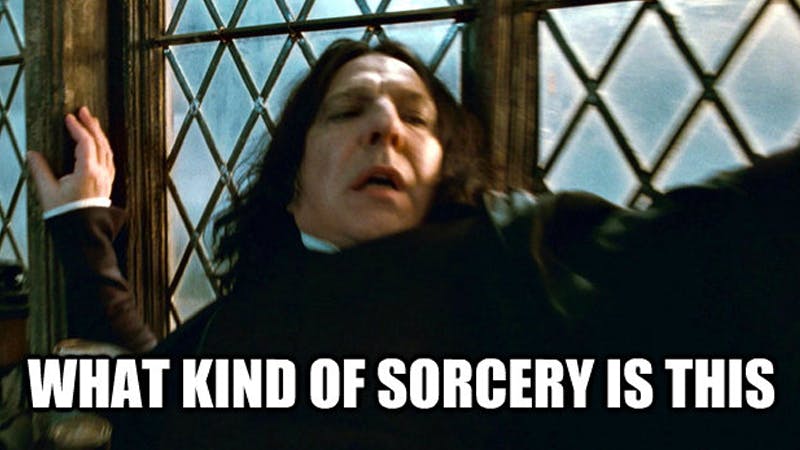
but YES, you can make a fully responsive yet stylish website in the least amount of time, moreover, without using any code at all. We have entered a new era of tech. The era of low code/no-code tools, to be precise.
Such a tool that will definitely charm you is Editor X!
By the way, if you already knew about Editor X, then:
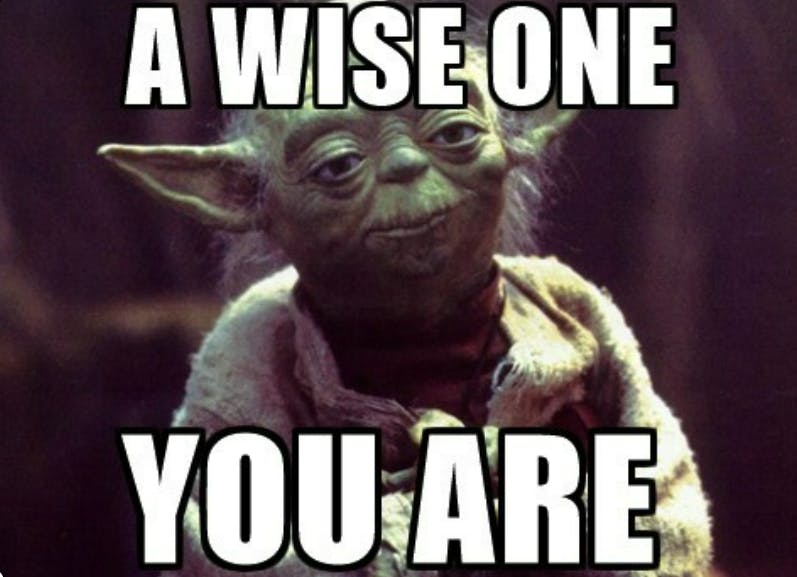
So, what the hell is Editor X?🤔

It is a no-code/low-code tool that enables incredible design flexibility and allows users to control every aspect of the creation process. You can create and publish an unlimited number of sites for FREE, all you need to do is just signup! Users can upgrade to a premium plan to gain access to benefits like custom domain name registration. After getting the premium plan, users can even accept online payments through their websites.
If you want to, you can add custom code and use a powerful CMS to build data-driven sites and even complex web applications!
Sounds amazing, right?😆
P.S: Here's the website link, so go and explore it by yourself ;)
Why should you use it?👀
There are a lot of reasons why you should use it. I'll share some to charm you guys ;)
✨ Are you bad at design? Then choose a template and start working with it. Are you good at design? Choose a blank canvas and let those ideas come to life!
✨ You can easily change between view modes (tablet, mobile, desktop) or just resize the page with customized dimensions in order to make sure our website is totally responsive. No need to bother your friends to check whether the website is working correctly on all screen sizes or not.
✨ For each element, you can open a custom panel that gives you control over a lot of things like size, margin, padding, etc. It comes in quite handy. All options are laid out to you and YOU have complete control!
✨ You can add various components such as different design elements, pre-built sections, layout tools, text, buttons, menu, media, contact forms. These pre-made components can be further customized to your liking. Work smart, not hard😉
✨ There are also "master elements". They are essentially re-usable components. For example, we say that our footer is a master footer. If we make some changes to the footer on one page, those changes will be made everywhere. This saves a lot of time as we don't have to go to every page to make the same change. Master elements don't just have to be things like header or footer. You can just select any section and make it a master element. This makes it so modular and so scalable😆
✨ If you are currently working for a single brand or company, then good news for you! The design assets can be shared. It means that once you set your brand's typography, colors, fonts etc, you can create a design library and even share it. This also helps in maintaining consistency which is one of the key pillars of a good design. You can access this option via the main panel.
✨ We can also add moving video elements, animations to any element, and by any element, I mean it. You can literally add animations to text, videos or sections, etc.
✨ Another key feature is that once we "Publish" the site, Editor X gives us a URL through which the site can be shared with anyone. Why is it so useful? That's because if you are making a website for a client, you can just share the link with them so they can get the real feel of the website before buying or setting up a custom domain.
✨ We can scale the text or elements. For example, we set a scale that a certain heading's font size will be between 20 to 150 only. Once the screen is resized, the font size will only increase or decrease on basis of the set values.
✨ It has a grid option that is essentially similar to CSS Grids. Very handy for you all CSS folks who are good at grids, right?😏
✨ Besides, you can easily extend the functionality of your website via adding custom code!
✨ While making the website of your dreams, you can set sections (divide website in parts) and then add containers (containers will have various elements, e.g, a container can have an image that will not go beyond it's size) as well.
✨ The most important features in my opinion are the resources they provide. You wanna learn Editor X? No need to go somewhere else! Academy X is all you need to learn this awesome tool. Just like how various programming languages have their documentation, Editor X has Academy X.
Pretty cool stuff if you ask me :)
Bonus Resources ;)
Interested in Editor X? Here are some more useful links for you guys!
✨ Editor X Community Forum - Got some questions? Ask your comrades!
✨ Editor X Youtube Channel - This youtube channel will keep you updated on the world of Editor X ;)
✨ Editor X Showroom - Need some inspiration? Check it out!
✨ World of Editor X - This channel has some tips, tricks and tutorials that you definitely don't wanna miss!
✨ I Love Editor X - It is a youtube channel made especially for advanced Editor X users.
Conclusion
In a nutshell, Editor X is approachable, scalable, and reliable. We're talking about features like CSS Grids along with JavaScript Animations in a no-code tool! But hey, if you like code, who says you can't use it? Just add some custom code to spice up your websites ;)
Moreover, it can be used by everyone. I mean, even if someone has no experience in coding at all, they can build a fully responsive website. So, hey designers, you don't need to rely on developers to make your designs come to life! Go ahead and experiment by yourself. That's how versatile this tool is.
Let's connect!
✨ Github
